Have you ever required to select a large number of individual files maybe for restore and the selection could not be made on the above folder, because too much would then selected? And when selecting individual files still hundreds of files must be selected for the restore? The selection of the individual objects is tedious and may take some time to complete. Here the little tool “clicker” could jump in. You specifies the number of “clicks” required, press “Start” and go into the Data Protector GUI (in the example restore) and select the first object you need to select, the remainder is automatically selected. Thanks to Sven Donath, he had the idea for the tool, and we used it quite often in a project some years ago. The link to the download and the source (C# project) can be found at the end of the article.
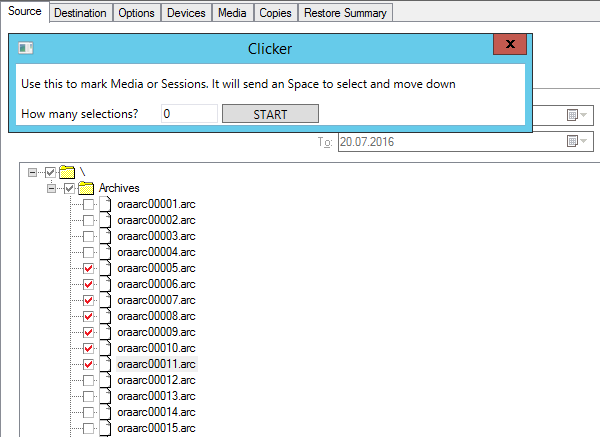
Download:
Clicker.zip
ClickerProject.zip