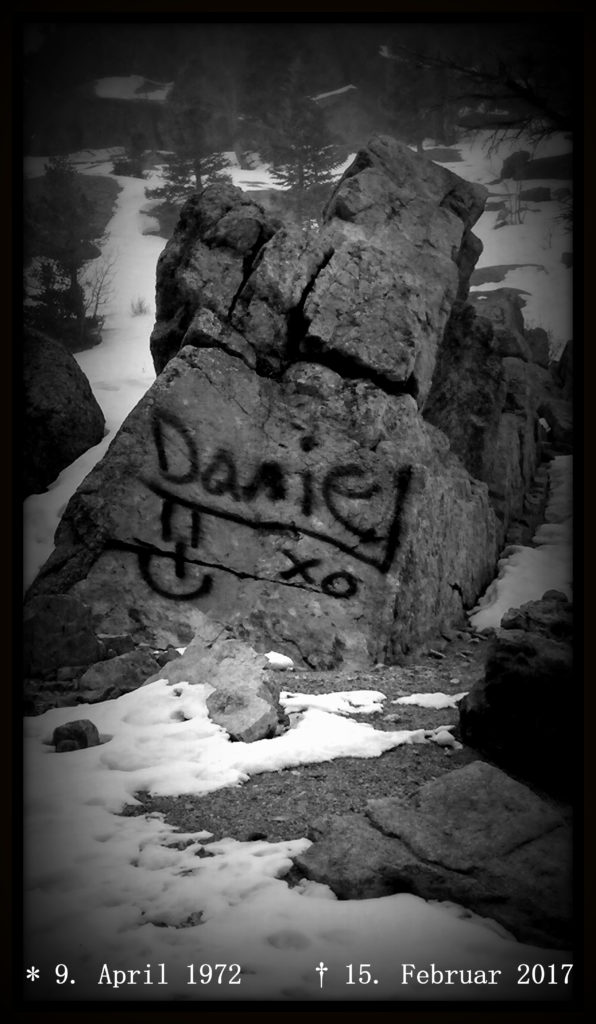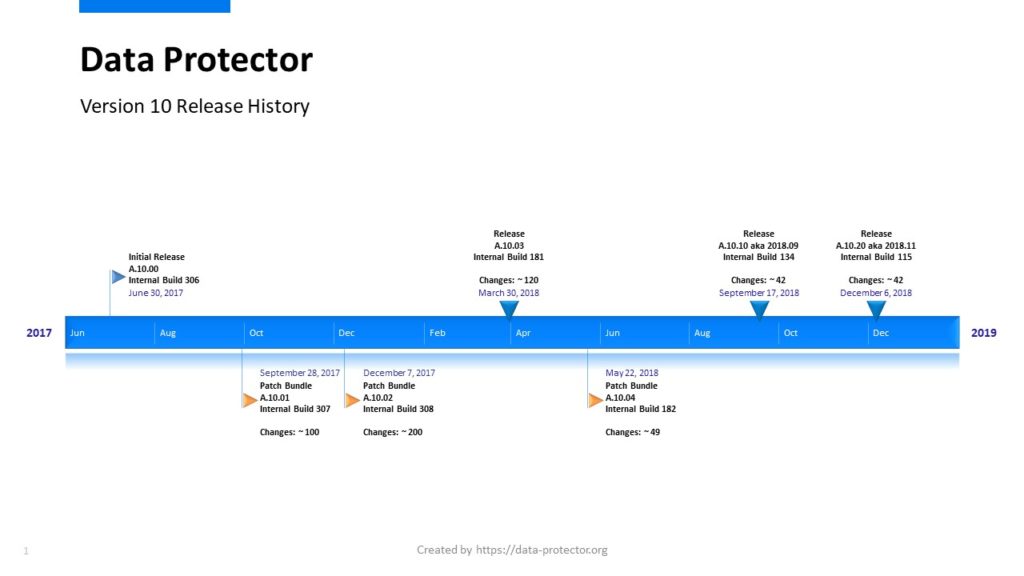Dear visitor,
on Februar 15, 2017 Daniel Braun, the owner and mastermind of this website passed away unexpectedly. This is an unbelievable shock and loss for everybody.
Daniel was such an amazing person, so talented and gifted, a loving husband and father, an absolutely great guy, always ready to take care of any challenges and to share his knowledge – he will be missed by family and friends.
May he rest in peace!