For all already waiting for… the new version of HP Data Protector (6.2) will be installed as follows on a Windows 2008 box… Screens were manipulated to show all available options.
UAC may appear prior installation, depending on the configured settings
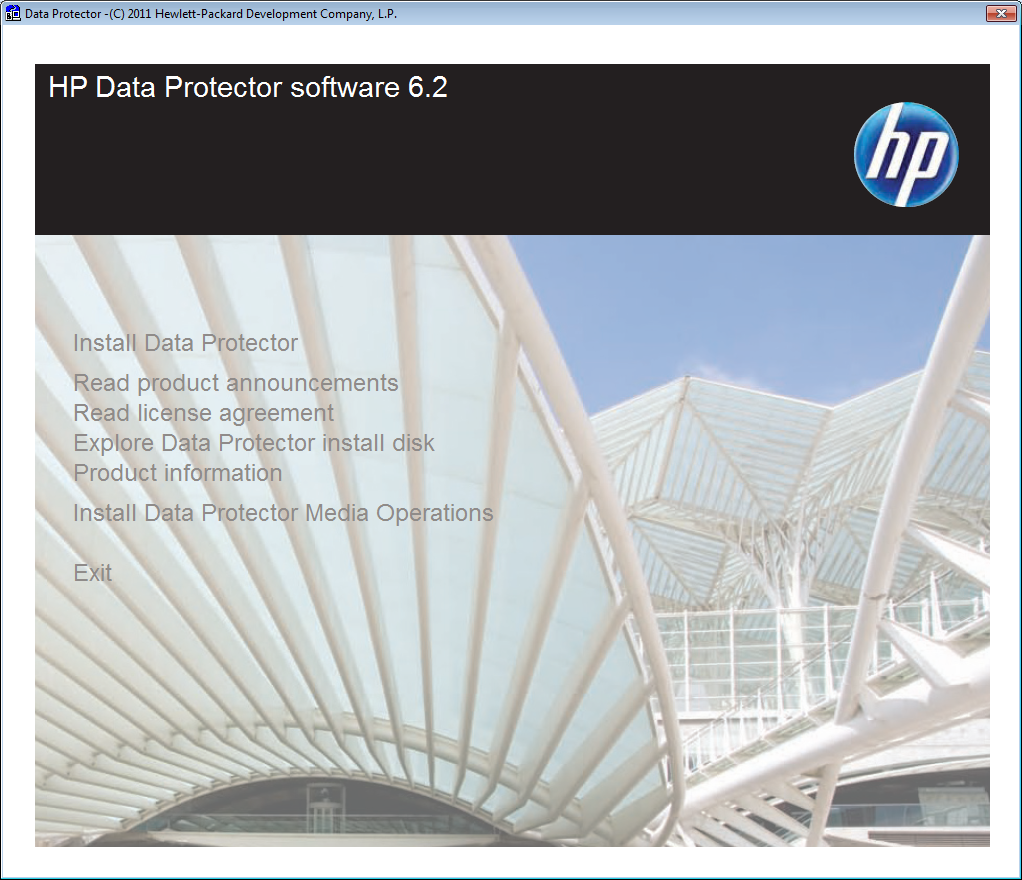
Welcome Screen
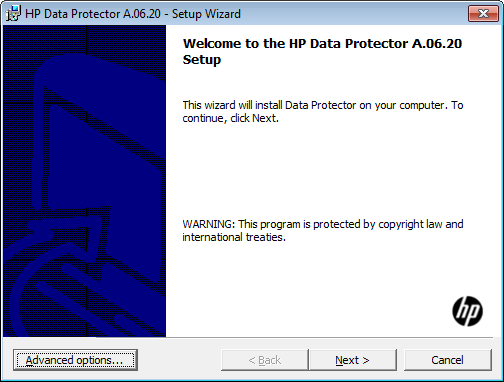
When pressing Advanced you can define settings to be used during the installation
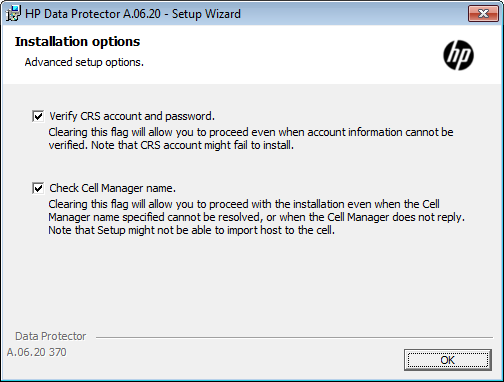
License Agreement
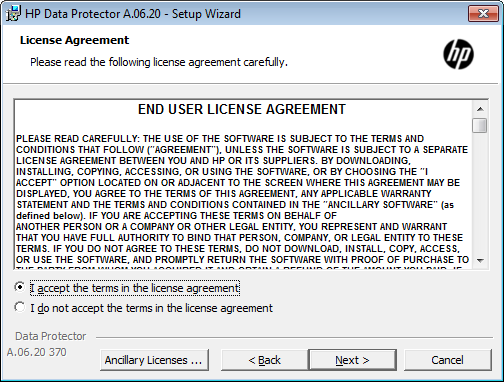
Installation type, in this case, of course, we use cell server
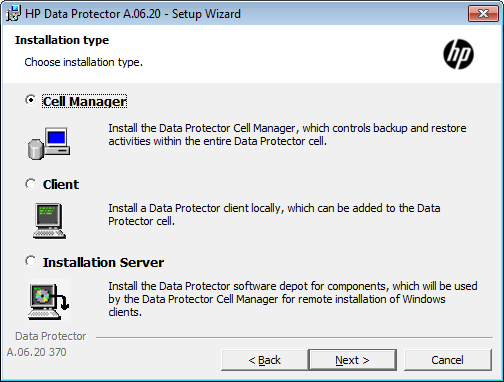
Account information to be used for some of the services of Data Protector, the usage of an local account is possible but not recommended.
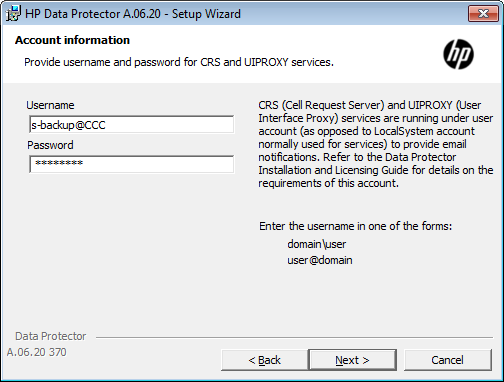
An error message appear when the password is wrong
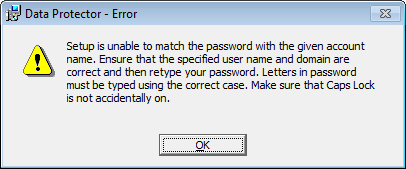
Destination folder for Data Protector
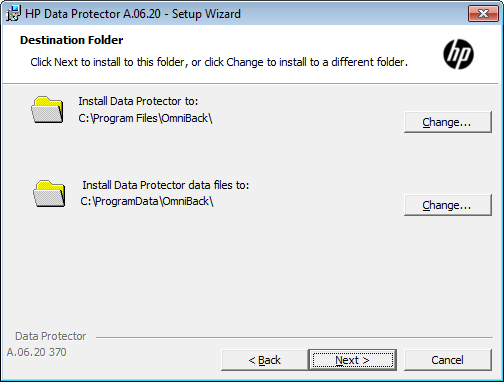
Change Destination folder, in case the server has a mapped LUN from SAN storage it is recommended to change both folders to SAN destination
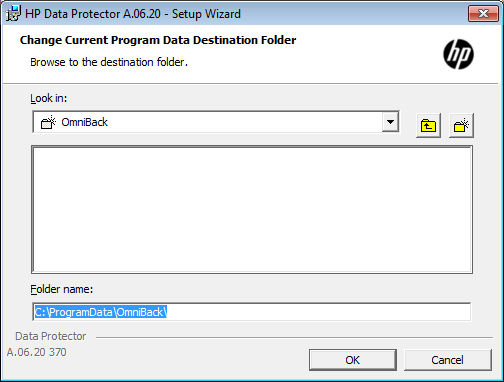
the changed path…
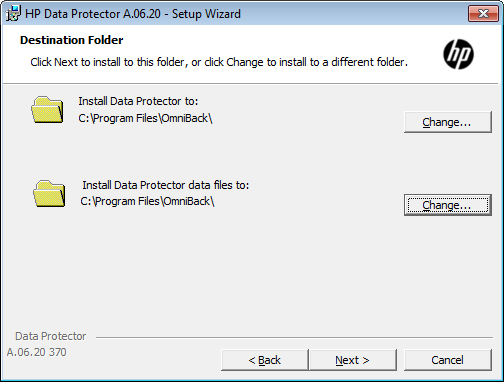
Component selection, VSS, AutoDR, DA, UI, Docu should always be selected for the cell server, IS and MA can also be distributed to another client.
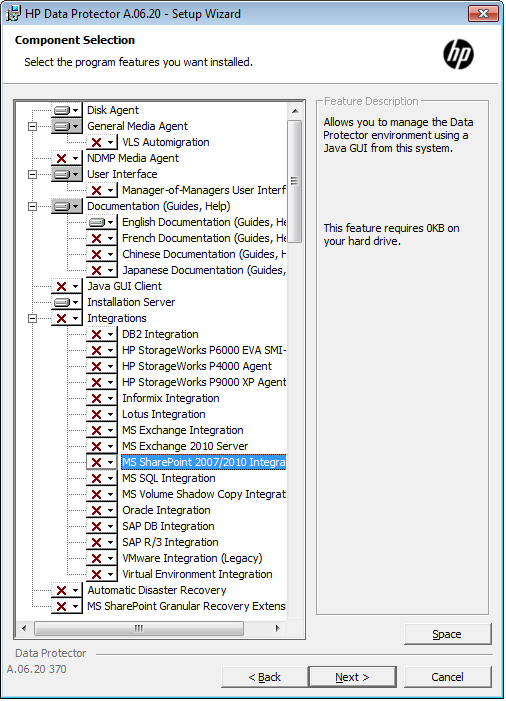
Firewall configuration
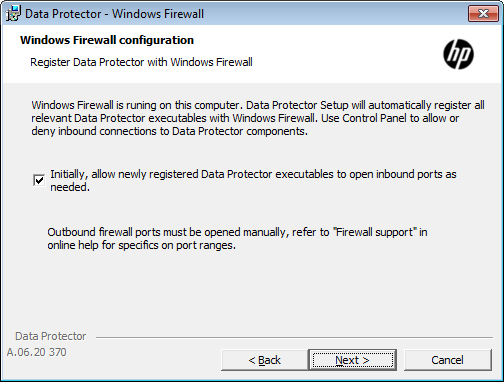
Ready to install screen
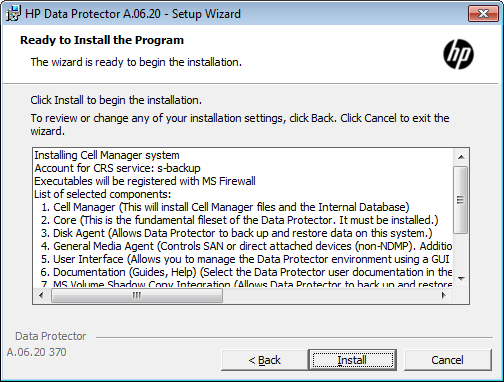
Installation is verified
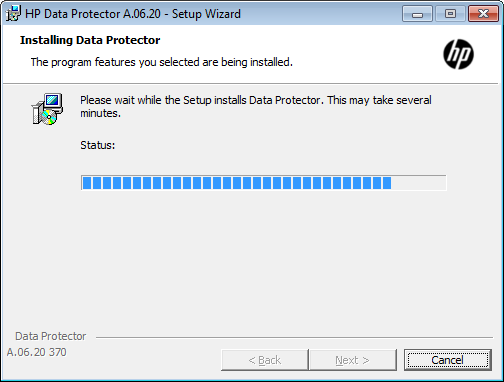
The selected components are installed.
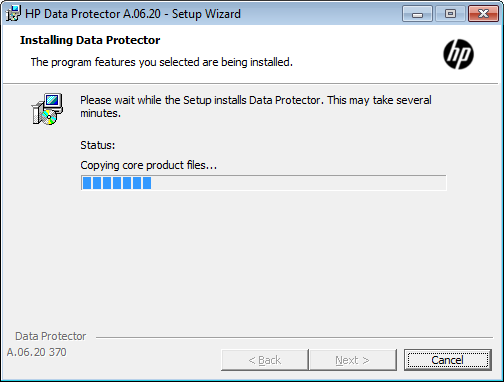
Continued…
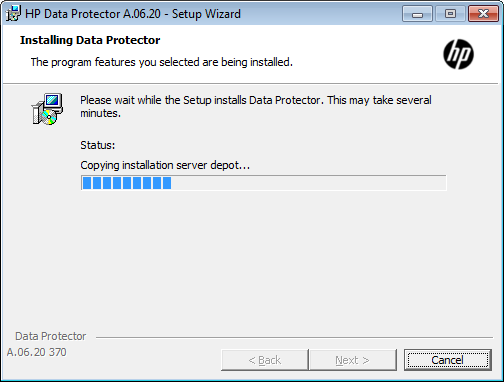
If you used a local account at the end you may receive this warning message.
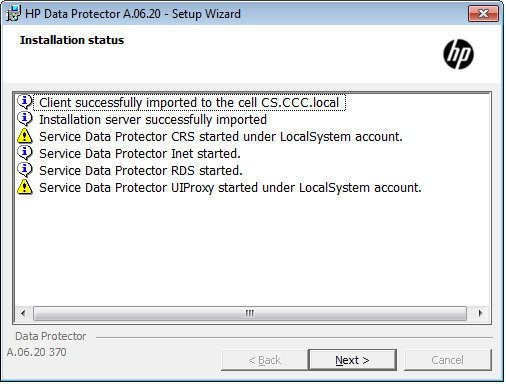
…otherwise installation will finish like this.
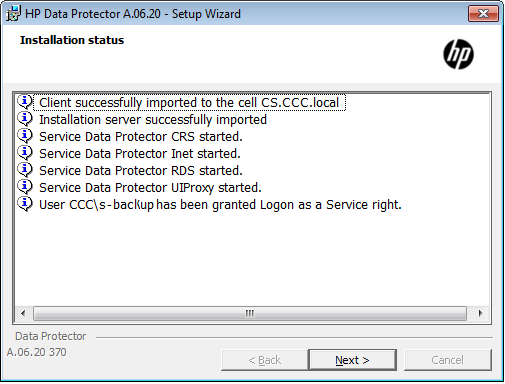
Setup completed, a text file will be opened including installation summary.
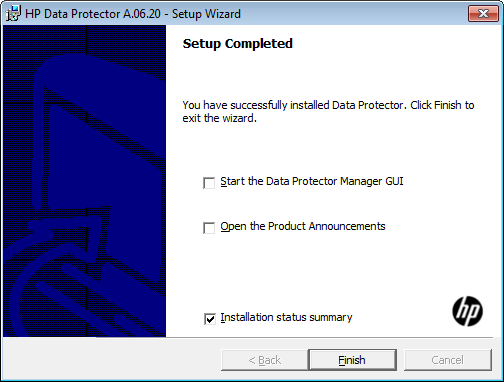
Hallo javier,
Danke für den Hinweis zu dem Patch, da wäre ich auch nicht auf Anhieb drauf gekommen.
Eine Übersicht für DP6.0 kann ich nicht liefern, diese Version ist out of Support. Für DP 6.11 und 6.2 kann ich eine Übersicht liefern, die steht auch in den Support Matrixen.
Gruesse
Daniel
Hi Daniel,
First of all i would like to thank you for this grate blog articles since it is difficult to find good tutorials for Data Protector.
We are planning to upgrade our existing DP 6.11 to 6.20. will i have to upgrade the clients disk agents and exchange integration agents aswell? please advise.
Thanks,
Hi Rifdy,
yes you have to do so… But why not upgrading to 6.21 or 7.0? If you have a valid contract you can do that without additional costs. Please keep in mind that W2K is no longer supported in DP.
Best regards
Daniel
Thanks for the update Daniel,
Yes we are planning to upgrade to 6.21 and the os is 2008 R2.
Main reason for the upgrade is we are getting following error for the configuration backup os cell manager.
20120418T103400 FATAL storage EXCEPTION at src\core\storage.cpp(820):
20120418T103400 FATAL storage class drm::inval_error(1060): Volume (C:) is not on bootable partition.
and the suggested work around is assigning a drive letter to system reserved partition but our server admin says it is risky and cannot athorise that. any suggestions? will upgrade solve the issue?
Hi Rifdy, yes it will 🙂
Please assist,i want to know if the HP data protector patches for version 6.21 can work on version for Data protector version 6.11