For all already waiting for… the new version of HP Data Protector (6.2) will be installed as follows on a Windows 2008 box… Screens were manipulated to show all available options.
UAC may appear prior installation, depending on the configured settings
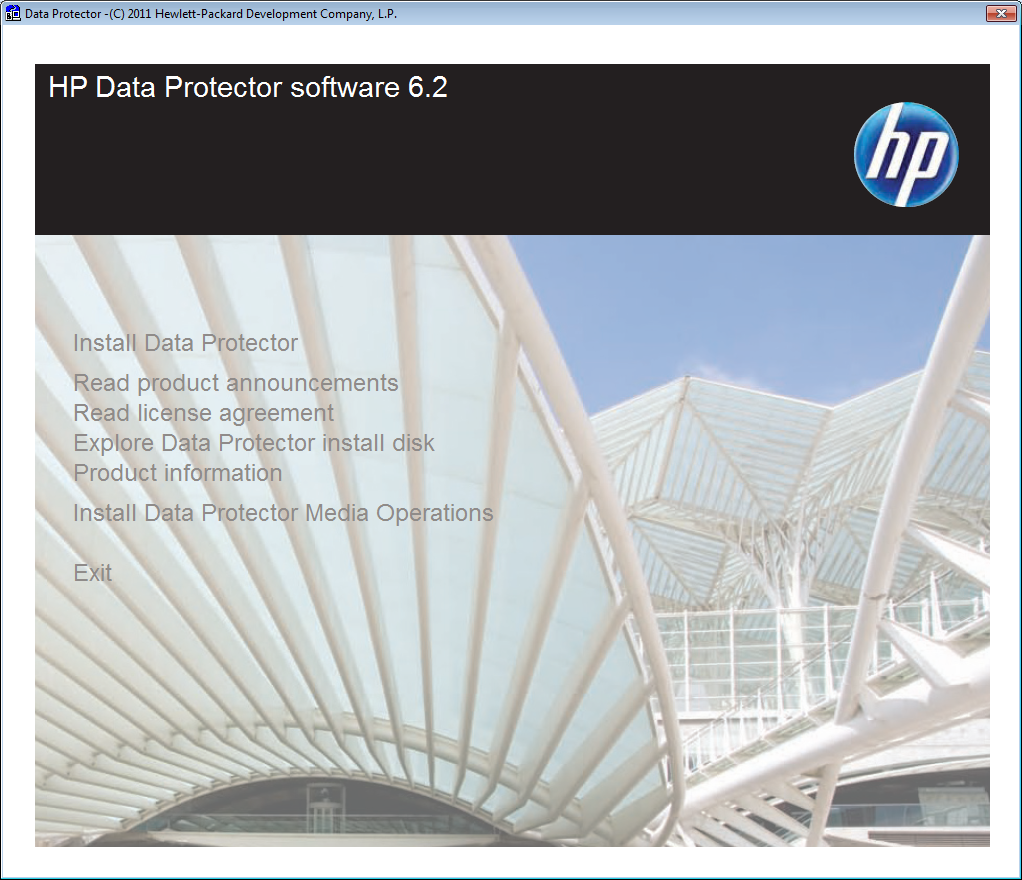
Welcome Screen
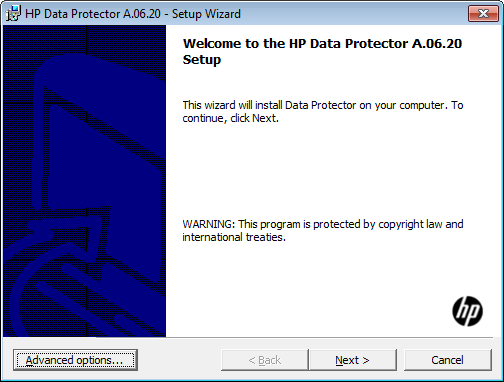
When pressing Advanced you can define settings to be used during the installation
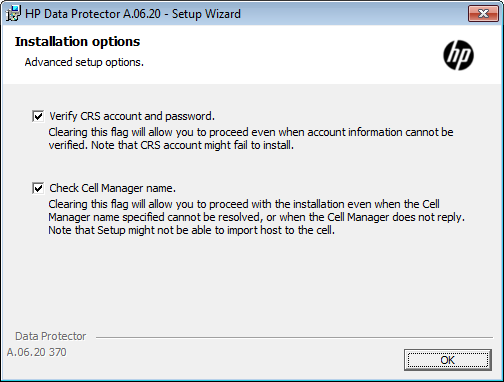
License Agreement
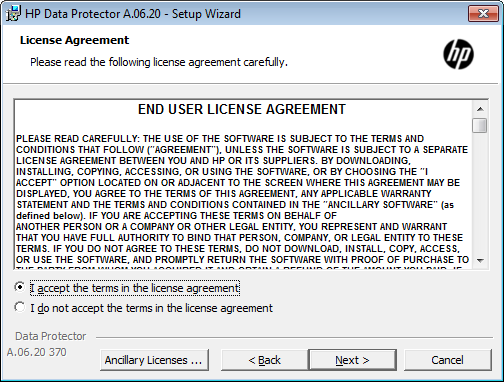
Installation type, in this case, of course, we use cell server
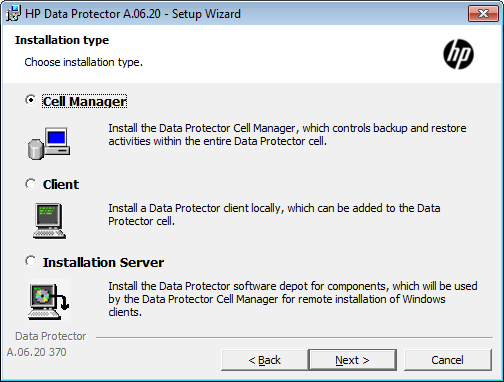
Account information to be used for some of the services of Data Protector, the usage of an local account is possible but not recommended.
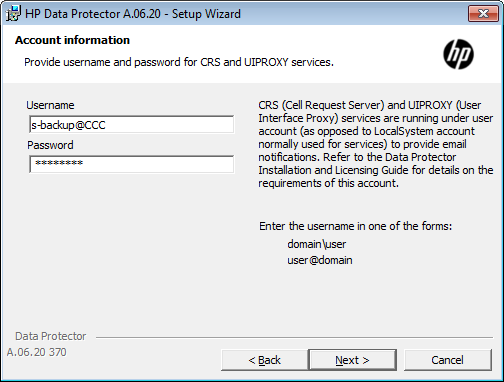
An error message appear when the password is wrong
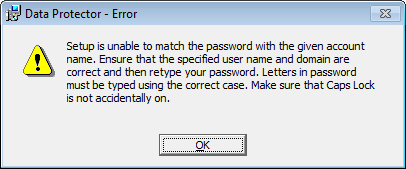
Destination folder for Data Protector
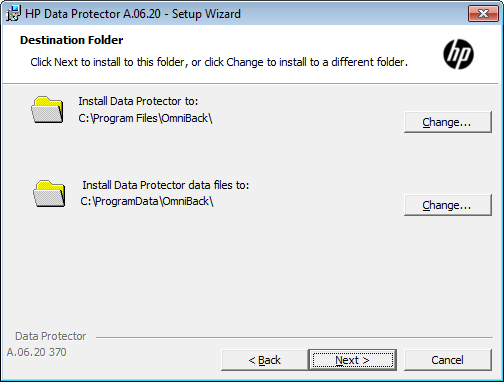
Change Destination folder, in case the server has a mapped LUN from SAN storage it is recommended to change both folders to SAN destination
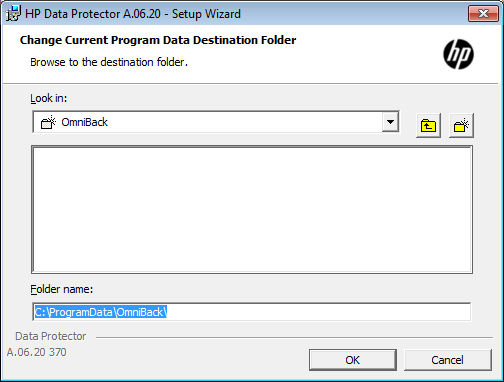
the changed path…
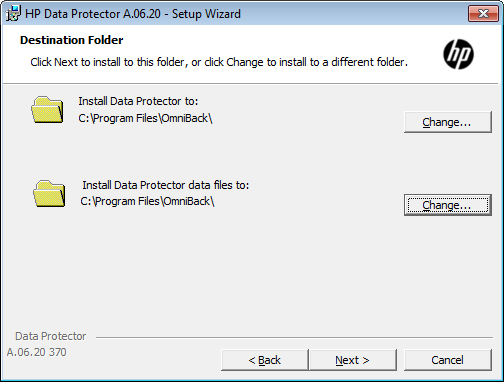
Component selection, VSS, AutoDR, DA, UI, Docu should always be selected for the cell server, IS and MA can also be distributed to another client.
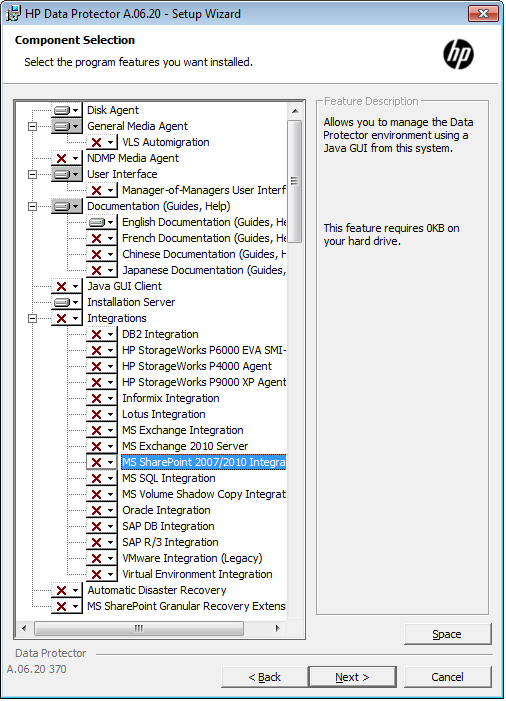
Firewall configuration
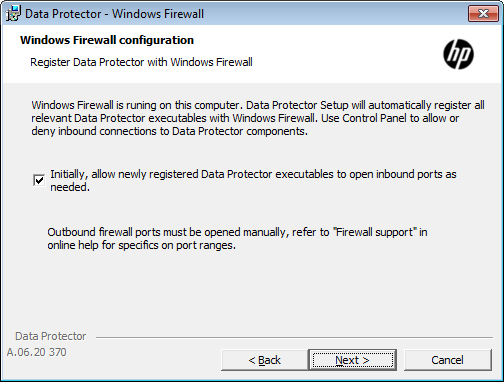
Ready to install screen
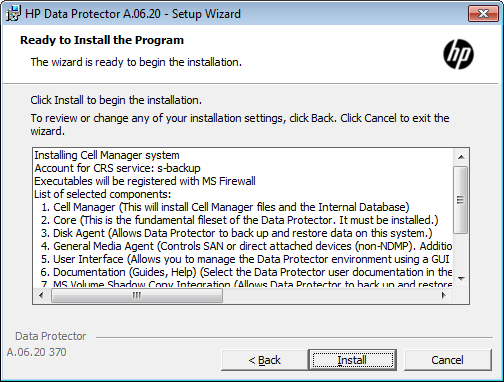
Installation is verified
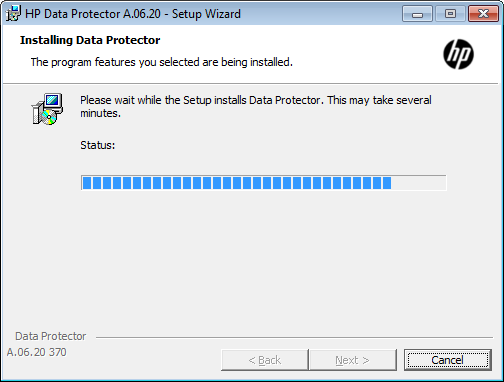
The selected components are installed.
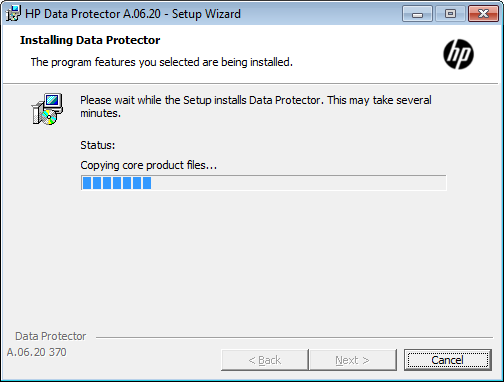
Continued…
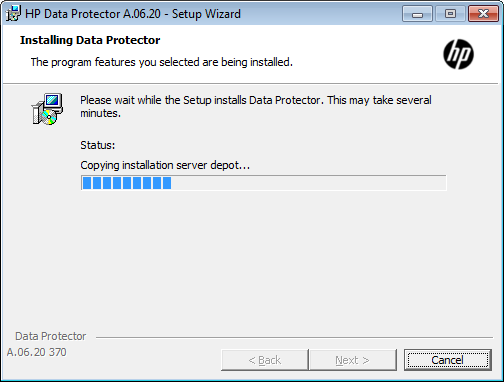
If you used a local account at the end you may receive this warning message.
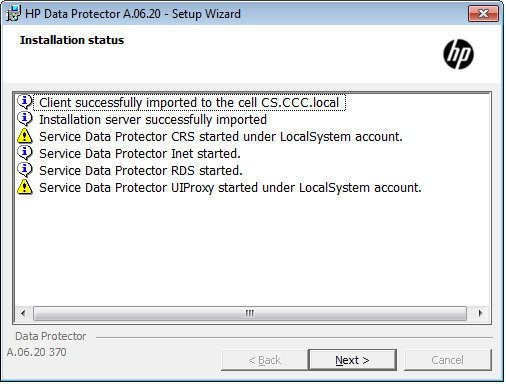
…otherwise installation will finish like this.
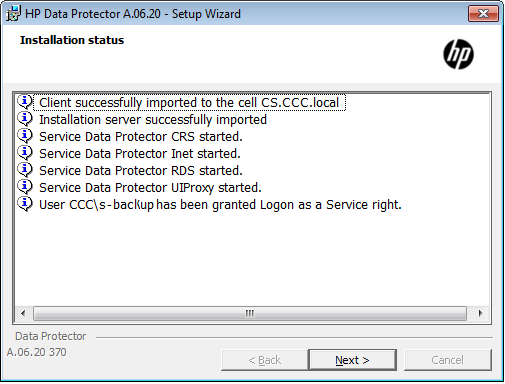
Setup completed, a text file will be opened including installation summary.
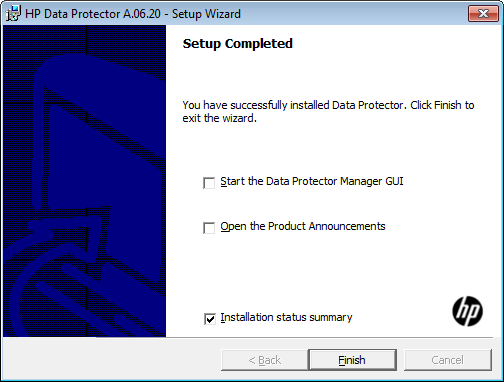
Hi Daniel,
Nö, you have to Upgrade to Version 6.21 before…
Regards
Daniel
Hi DB,
nach langer Zeit stöber ich mal wieder bei Dir.
Habe die 6.20(6.21) und stehe vor der 7.0 Migration.
Aber zurück zur 6.20. Im Event Log finde ich immer wieder die Info, das ich doch noch eine
“Granular Recovery for one database server” benötige. Nun, alle bisherigen Quellen
sehen diese Lizenz im Zusammenhang mit Sharepoint oder Exchange,
wobei sie da differenzieren in der Bezeichnung der Lizenz
“GR for Excange”, “GR for Sharpoint”. Irgendwo ist auch sowas wie
“GRE for Sharepoint” und dgl. gefallen. Ich vermute eher, das ich eventl.
eher eine “GRE for VMware” oder sowas brauche, wozu weiß ich auch nicht recht. Setze
zwar vSphere 5 ein, mit dem HP DP Plugin, aber mir ist nicht bewusst, wozu ich da noch eine Lizenz benötige.
Uff, bissle viel Text aber vll. kannst du mir wieder mal helfen.
Ich bräuchte eine Erläuterung (Link,Quelle) wo genau diese Lizenz
“Granular Recovery for one database server” beschrieben ist und wozu sie notwendig ist,
oder eben hier in Kurzform. Danke dir schon mal und ein schönes Pfingsten.
Hi Eschi,
Prüfe doch mal was Du so an Integrationen installiert hast, mit hoher Sicherhet kommt davon das Warning. Falls Du mehr Infos brauchst – daniel-braun(at)data-protector.org
Grüße
Daniel
Hi Rolf,
I solved the problem with Windows 2000 installing the DP 6.11 client in the server, and like this you can do backup with DP 6.20 because he detects the installed client.
Good luck
“RolfW
5. Mai 2011 at 08:06 · Reply
Agents on Windows 2000 are no longer supported. That’s very bad for us, because we have some older medical systems still running on Win2k. Network share backup is not an option, because we need backup the system configuration too. We plan using 6.11 agents furthermore, but that’s not supported by HP.
Any suggestions?”
..
Hallo Daniel,
DP 6.20 ist auf einem Windows 2003 server installiert (Upgrade von 5.50). Der Client, an dem auch die MSL hängt, läuft auf RHEL 4.0. Die Installation des da/ma 6.20 auf dem Client System schlägt aufgrund von nicht erfüllten Abhängigkeiten fehl. Daher ist dort da/ma 5.50 installiert. Der Import des Clients funktioniert; “autoconfigure devices” liefert jedoch aber nur den “Robotics path” zurück un “No drives” found. Sollte diese Kombination DP 6.20 mit da/ma 5.50 grundsätzlich funktionieren?
Hallo focus,
ja, die Kombination sollte eigentlich funktionieren, um sicher zu gehen schaue aber bitte in der Supportmatrix nach.
Grüße
Daniel